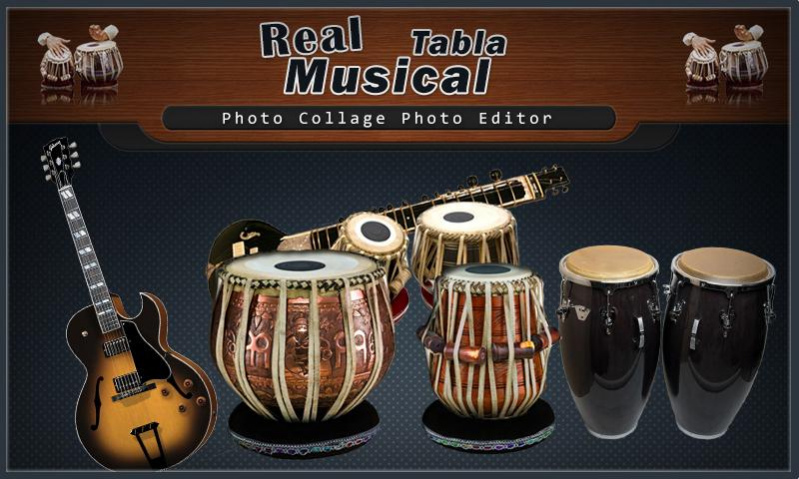Real Magical Tabla 1.10
Free Version
Publisher Description
Real Magical Tabla app for android device which gives you a feel of real tabla on mobile device. Real Magical Tabla is traditional music instruments with real musical tabla sound effects. If you have passion or hobby to playing tabla then here is an application for you in which you can enjoy with tradition real sound.
Real Magical Tabla is a great app with six real music instruments is for entertainment time. Magical Tabla will motivate those who cannot afford to purchase a real Tabla and it will enable them to be a good tabla-master.
Real Magical Tabla application Feature:-
* You can play real tabla with other real traditional instrument
* you can record your own tabla sound which played.
* HD Graphics
* you can also play real tabla with your music.
Rate us and give your valuable comment for this awesome Real Magical Tabla to create more cool apps like this.
If you find anything wrong or any copyright things then mail us. We would love to hear everyone.
If you like this Magical Tabla editor then share with your friends and family member.
Enjoy.
About Real Magical Tabla
Real Magical Tabla is a free app for Android published in the Audio File Players list of apps, part of Audio & Multimedia.
The company that develops Real Magical Tabla is Photo Collage Photo Editor. The latest version released by its developer is 1.10.
To install Real Magical Tabla on your Android device, just click the green Continue To App button above to start the installation process. The app is listed on our website since 2019-12-07 and was downloaded 13 times. We have already checked if the download link is safe, however for your own protection we recommend that you scan the downloaded app with your antivirus. Your antivirus may detect the Real Magical Tabla as malware as malware if the download link to com.real.musical.tabla.pcpe is broken.
How to install Real Magical Tabla on your Android device:
- Click on the Continue To App button on our website. This will redirect you to Google Play.
- Once the Real Magical Tabla is shown in the Google Play listing of your Android device, you can start its download and installation. Tap on the Install button located below the search bar and to the right of the app icon.
- A pop-up window with the permissions required by Real Magical Tabla will be shown. Click on Accept to continue the process.
- Real Magical Tabla will be downloaded onto your device, displaying a progress. Once the download completes, the installation will start and you'll get a notification after the installation is finished.